Convert any Format
Now it supports all encoding formats, including H.265/HEVC, MPEG-4, H.264, ProRes, DNxHD, Cinema Raw Light, XF-AVC, RAW, MKV, MP4, MOV, MXF, MTS, AVI, WMV, FLV, etc. It supports batch conversion.
Convert Blu-ray/DVD
This all-in-one Blu-ray/DVD Converter can rip disc to almost all popular video/audio formats such as MP4, AVI, WMV, MOV, M4V, H.264, H.265, MPG, FLV, WMA, M4A , MP3, AAC, AC3, etc with excellent quality.
Compatible with all Devices
There are several optimized profiles for tablets, smartphones, Smart TVs, editing software, etc. with different quality in the software which can be used directly without any further settings.
Convert Any Video
Convert any video, DVD and Blu-ray with easy
Based on the graphics card level, it adopts the world’s best video encoding technology that delivers the best image quality. And the built-in video enhancer technology keeps the original quality to the maximum or even better. It supports any video format, Blu-ray, DVD etc. You can convert video, Audio, DVD, Blu-ray to 1000+ formats, including MP4, AVI, MOV, WMV, MP3, FLAC, WMA, etc. Whether you want to convert 4K to 1080p or just convert 4K videos, it is the best choice for you. If you have tons of videos to convert, don’t sweat it. It supports batch conversion, which lets you convert multiple files simultaneously with one click.

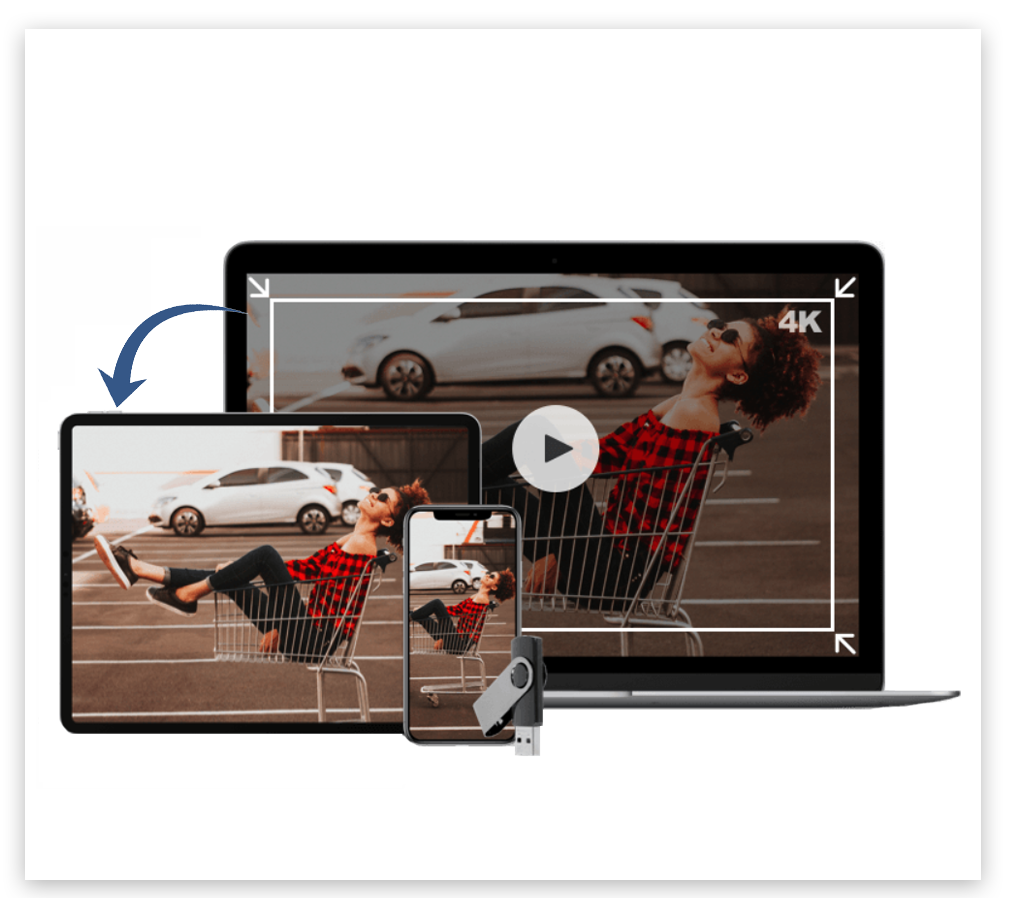
Powerful Compressing Features
Compress large video to smaller size
With the best video compressor, you can easily Reduce video size to 240p, 360p, 480p, 720p, 1080p or 4K. The supported output formats are H.265 MP4, H.264 MP4, AVI, MKV, MPEG, WMV, MOV, M4V, 3GP, FLV, WebM, and more. Get the output
details and preview compressed Blu-ray/DVD/MXF’MP4/MTS before video compression. The video reducer supports various video formats and video resolutions as input, including 4K, 1080p, 720p, 480p, 360p, 240p, 1080p, and other non-standard
options.
Add 3D Effects
you can easily add 3D effects to your video and fully enjoy the 3D experience in your 3D glasses.
Fast speed
Fast speed conversion with AMD APP Encoder (Powered by Open CL) and NVIDIA® CUDA™ acceleration technology.
Free upgrade
Lifetime long usage and free upgrades as well as customer service and technical support via email.
30-day Money Back
If it just doesn’t work for you, Within 30 days of receipt, products purchased from us may be returned for any reason.
Specifications
Input
Video: 3D/2D Blu-ray discs, Blu-ray Folder, ISO Image File; DVD discs, DVD Folder, IFO File, ISO Image File; H.264/H.265/XAVC S MP4, AVI, MKV, MOV, MPG, M4V, MPEG, 3GP, 3G2, WMV, MTS, M2TS, MXF, ASF, RM, RMVB, DAT, FLV, DV, NUT, NSV, VOB, DVR-MS, VRO, WTV, OGV, etc;
Audio: M4A, M4B, M4P, M4R, MP3, M4A, MP2, MPA, WMA, AAC, AC3, MKA, OGG, AIFF, RA, RAM, DTS, WAV, APE, FLAC, AA, AAX, etc.
Output
Video: H.264/MPEG-4/H.265, DivX, XviD, MKV, MP4, AVI, MPEG, WMV, FLV, SWF, F4V, MOV, M4V, 3GP, 3G2, VOB, TS, DV, MPEG-2 HD Video (*.mpg), MPEG- TS Video(*.ts), Quick Time HD Video (*.mov), WMV HD Video (*.wmv), Audio-Video Interleaved HD Video (*.avi);
Audio: MP3, AAC, FLAC, MKA, OGG , WAV(Nokia WAV Audio), M4A, DTS (remux),MP2, AIFF, AMR, SUN AU Format.
Useful tips on converting Blu-ray/DVD/Any format
Client Testimonials
Don’t take our word for it – here’s what our clients say:

Morgan, Sebastian
I really like Acrok Video Converter Ultimate. I had previously tried several programs which were dramatically inferior to your product. It has functioned well and has given me exactly what I was looking for. Converting, ripping and editing.
It’s GOOD.

Agatha
Totally flexible and easy to use. The whole family of Acrok software are top notch apps. I havethe Blu-HD Video Converter, then upgrade them to Ultimate this year. It’s great! Now I can rip Blu-ray to any other format in any size and shape I want.

Shore, David
I had just by using Acrok Video Converter Ultimate for Mac and i found it preety cool. I could copy alot of movies from Blu-ray and DVD disc I’ve been looking for so instead of spending money to buy them I could copy them and there really good quality transfer.

Butler, Peter
Just what I needed. This tool does everything for video I could ever want. I dump my Canon EOS C300 Mark III 4K videos to my PC, drag them into VCU, edit, adjust video settings, find the right output format and Iove got great looking video to share in a snap.


